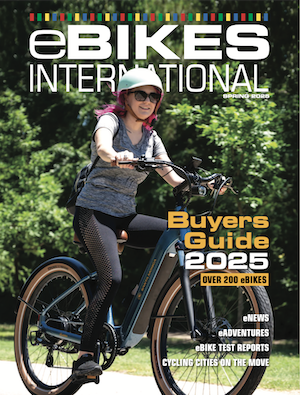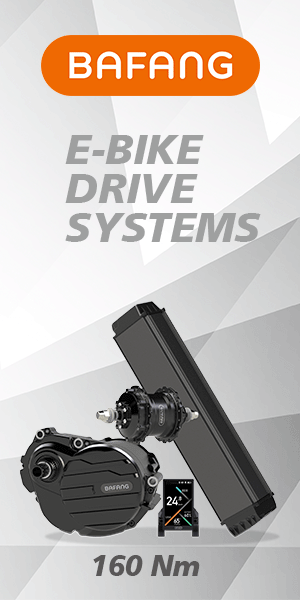August 21, 2020 - Bike Share Toronto is launching pedal assist e-bikes as part of a pilot program. Here, you can get familiar with e-bikes, including: E-bike features and functions; How to locate an e-bike on our system map; How to unlock a bike; Safety and rules of the road

All riders are required to wear a helmet while riding an e-bike in accordance with the Highway Traffic Act (HTA).
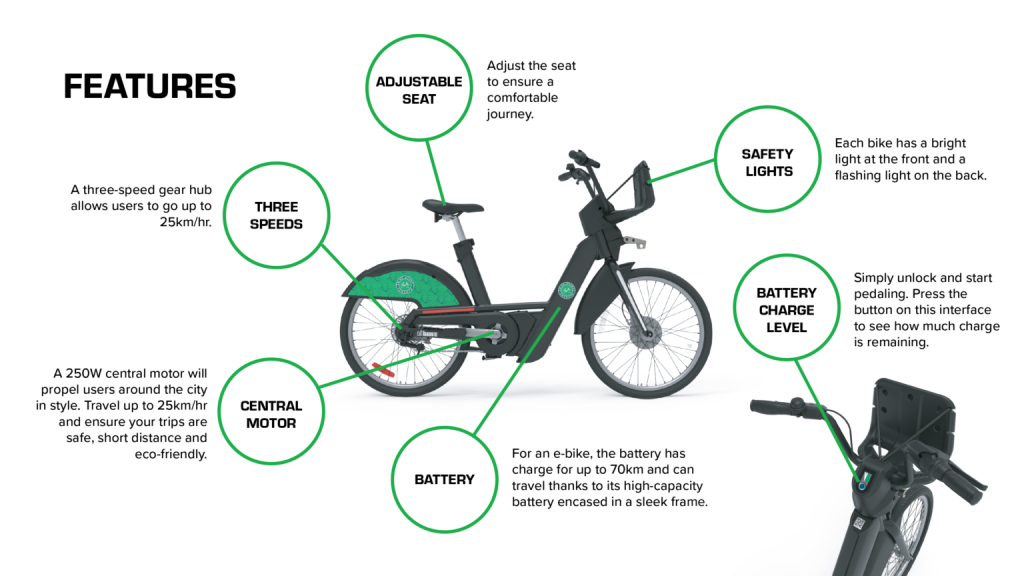
As a cyclist, you must share the road with others (e.g. Cars, buses, trucks, motorcycles. Under the Highway Traffic Act (HTA), a bicycle is a vehicle, just like a car or truck.
Cyclists must obey all traffic laws and have the same responsibilities as drivers. Cyclists cannot carry passengers if their bicycle is meant for only one person.
HOW TO LOCATE AN E-BIKE
Users can locate e-bikes using the PBSC/CycleFinder app, which can be downloaded here, or the system map on the Bike Share Toronto website. Follow the below steps to locate an e-bike in the system.
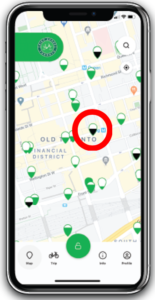
Locate an e-bike via the CycleFinder/PBSC app
- Open the CycleFinder/PBSC app on your smart device
- Zoom out to view all 625 stations
- Locate a station that has a black icon, instead of a green icon (a black icon indicates the station contains an e-bike)
- Click on the station to check if it does have an available e-bike
Locate an e-bike via the website system map
- Open your web browser and head to www.BikeShareToronto.com
- Open the system map to see a detailed map of all 625 stations in the Bike Share Toronto system
- Find a station with a small white lightning bolt within a black circular icon, indicating that it contains an available e-bike
- Click on the station to confirm e-bike availability (interface shown in the image opposite)
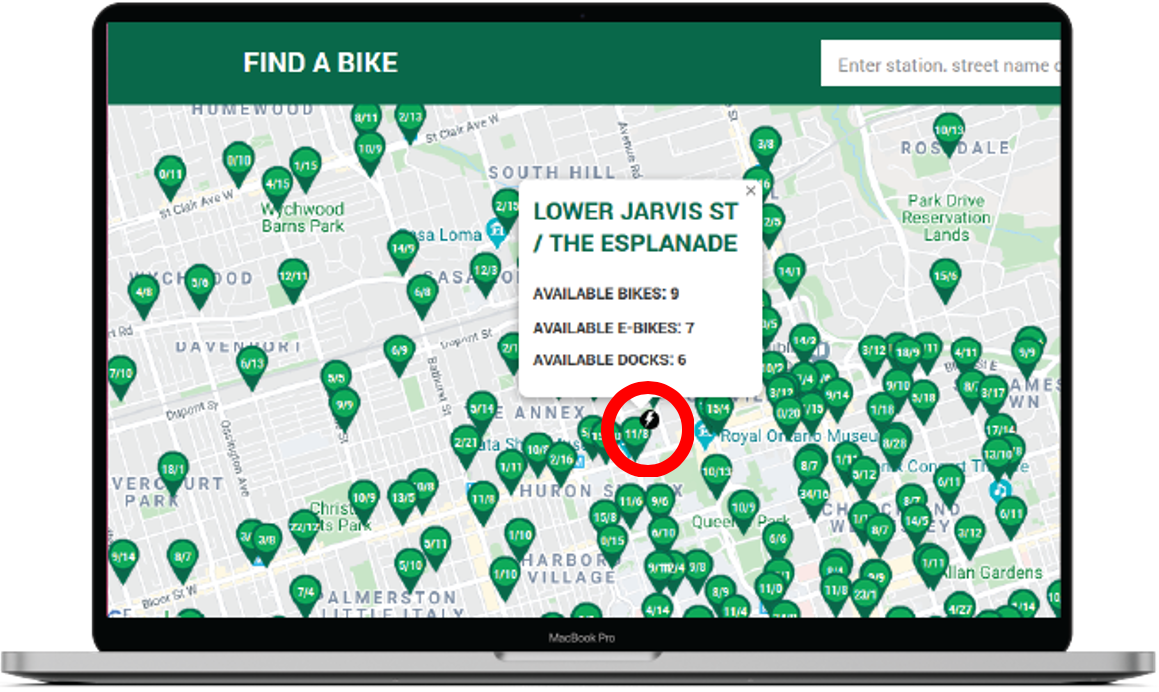
Read more about Bike Share Toronto here.