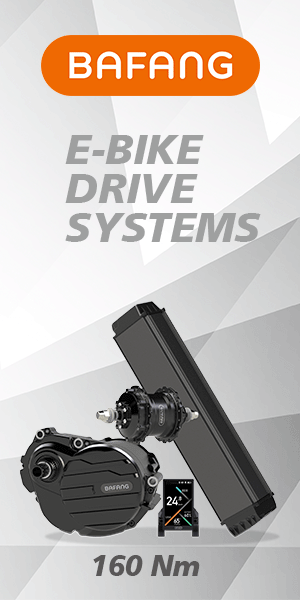April 9, 2023 - (Foothill Ranch, Calif.) A new software update is now available for the smart system from Bosch eBike Systems. This includes numerous features that, among other things, further optimize and customize navigation, make it easier to locate the eBike and improve performance measurement. Bosch is therefore continuing on its path of successively providing eBike riders with new features for a customized eBike experience and further increasing the comfort of eBiking.

Navigate safely and with orientation
The new navigation features of the eBike Flow app make orientation easier and guide you to your destination without distractions. eBike riders now can receive turn instructions as acoustic signals or via voice instructions. This allows them to focus fully on the traffic while riding without having to look at the display. The sound and voice output can be set easily and directly in the Ride screen. The smartphone serves as a speaker.
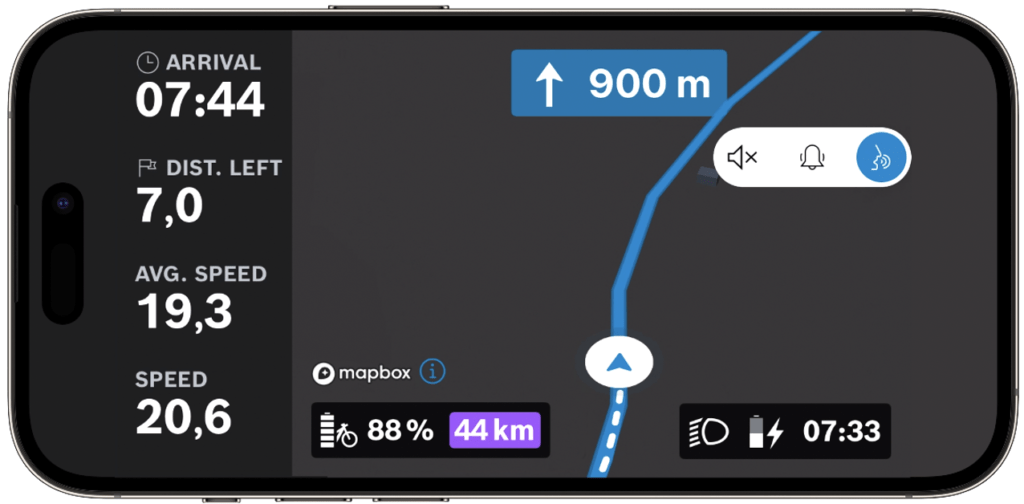
The new Dark Map ensures that all map details in the navigation can be easily read even in the dark. The function allows riders to change the map display to a dark color scheme to minimize glare. At the same time, it reduces the smartphone’s power consumption.
There is also an update for the Kiox 300 display: In addition to the route as a line, the navigation screen now shows useful details such as junctions and descents – this means, for example, that eMountain bikers can now precisely determine where to turn at an ambiguous trail junction; this also works for all other trails. However, if eBike riders should ever deviate from the planned route, the new re-routing function automatically calculates an alternative in the direction of travel within a few seconds. This function is also available for navigation in the eBike Flow app.
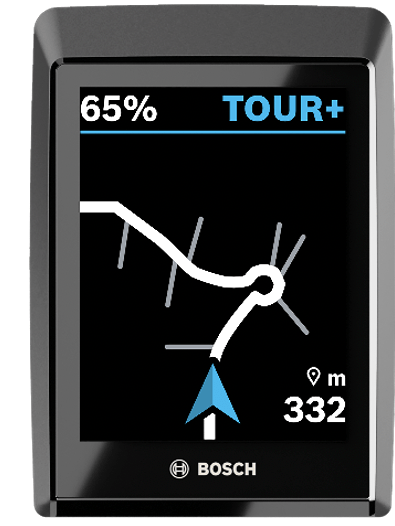
now also shows useful details. ©
Customized navigation
To guide you on the ideal path to your destination, the navigation in the Flow app uses a route planning system tailored to eBike riders. The data of all users of the eBike Flow app serve as the basis for the recommendation. At the end of the ride, users can rate the route planning and therefore help to continuously improve the recommendations. Because the navigation also learns from the data of the most recently taken routes and personal riding behavior, it calculates the arrival time now more precisely and displays it in real time on the eBike Flow app and on the Kiox 300.
Always know where the eBike is
When you arrive at your destination, the new Parking function shows the name of the street where the eBike is parked directly on the home screen of the eBike Flow app. This makes it easy to locate at any time after a break or longer time away. Tapping the street name opens a map view with a marker for the exact location of the eBike. This function requires that the ConnectModule be installed on the eBike.
New Ride screens for performance measurement
Sporty riders can now display their current cadence and performance as well as elevation differences on the Ride screen of the eBike Flow app. This information helps them optimize the ride and increase their endurance or improve their fitness level with ease.
New features for iPhone users
Thanks to the update, iPhone users will be notified by the eBike Flow app in critical situations, even if the smartphone is on mute and the focus mode messages are deactivated. For example, in case of theft, a notification appears on their lock screen and an acoustic signal is played. To use the feature, users simply need to enable the “Critical Messages” option in the iPhone settings. In addition, iPhone users now have the option to change the titles of their activities automatically recorded via Activity Tracking. They can use both text and emojis – and in this way also document with emotion how they enjoyed their last eBike ride.
The update can be downloaded via the eBike Flow app, which is available for download from the relevant app store at no additional cost. To use the eBike Flow app, iOS 15 or Android 8.0 is required.
The new functions at a glance:
| Function | Description | Use |
| Voice navigation/voice instructions | Turn instructions via voice output or acoustic signal | Allows navigation without having to look at the display |
| Re-routing in direction of travel | Quick calculation of an alternative route | Increases comfort during navigation |
| Kiox 300: Improved navigation display | Information about the route complemented by details | Easier recognition of junctions, etc. |
| Dark Map | Darker design of the map details | Prevents glare when riding in the dark, reduces smartphone energy consumption |
| Smart and customized navigation | Navigation suggests a route tailored to eBikers | Convenient, customized navigation |
| Optimized calculation of the arrival time | Last routes taken and current ride are included in calculation | Provides more reliable time data because the system learns continuously |
| Parking function | Indicates eBike position directly on home screen, allows quick switch to map display | Shows the exact location and helps to locate the eBike |
| New display in the Ride screen: cadence and performance | Fitness data display on the Ride screen | Clear overview helps to optimize ride and fitness |
| New display in the Ride screen: Elevation differences | Terrain data display on the Ride screen | Clear overview helps to optimize ride and fitness |
| Activation of critical notices (iOS only) | Ensures that important information is also displayed on the lock screen | Ensures notification of critical events such as theft |
| Renaming activities (iOS only) | Changing the titles of saved eBike activities | Allows description and rating, also with emojis |